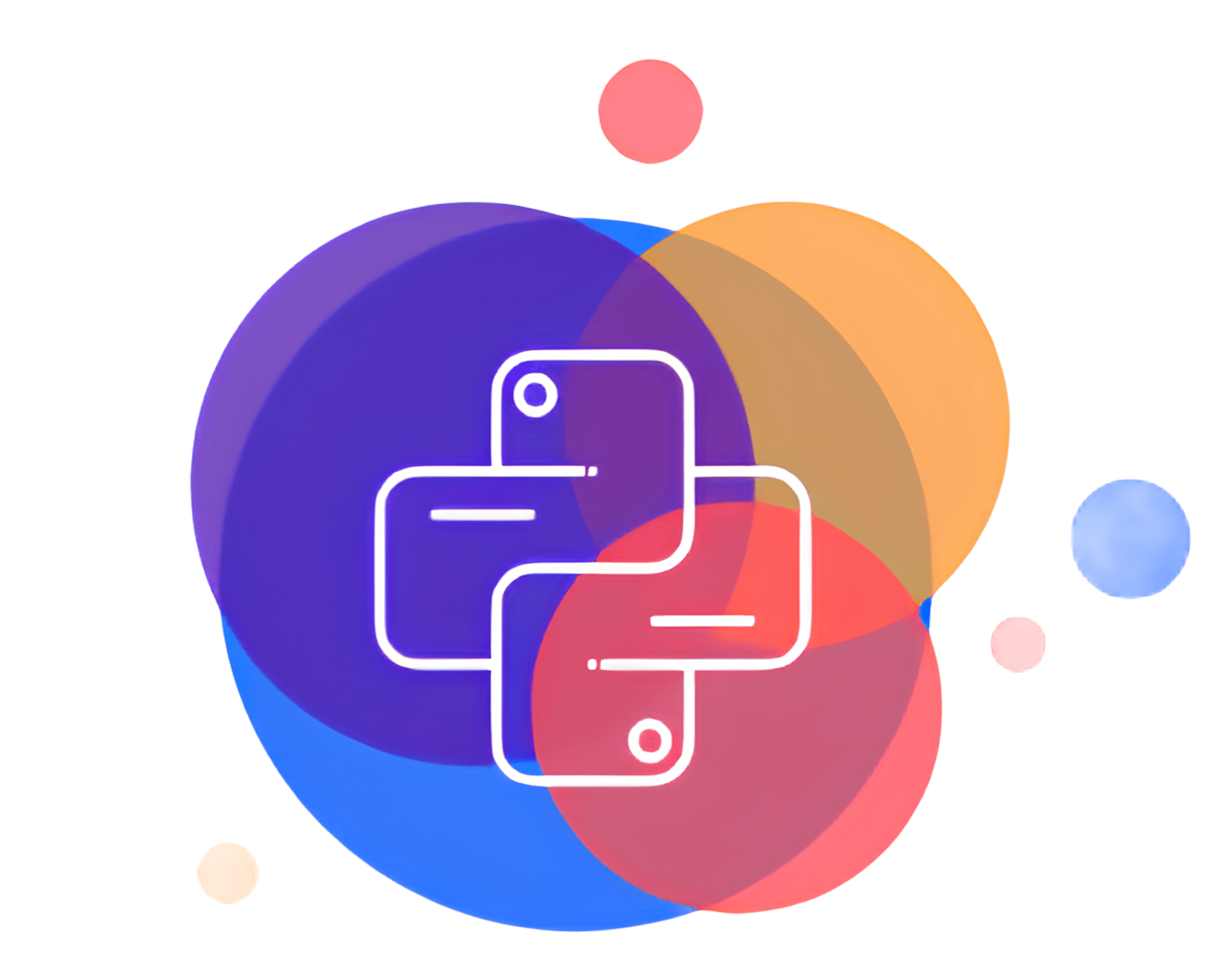Note
Go to the end to download the full example code.
Shot noise#
This example demonstrates the effect of different optical power levels on a flow cytometer detector. We initialize the detector, apply varying optical power levels, and visualize the resulting signals and their distributions.
import matplotlib.pyplot as plt
import numpy
from TypedUnit import ureg
from FlowCyPy import SimulationSettings
from FlowCyPy.detector import Detector
from FlowCyPy.binary.signal_generator import SignalGenerator
SimulationSettings.include_noises = True
SimulationSettings.include_shot_noise = True
SimulationSettings.include_dark_current_noise = False
SimulationSettings.include_source_noise = False
# Define optical power levels
optical_powers = [1, 2, 4] * ureg.nanowatt # Powers in watts
sequence_length = 300
Create a figure for signal visualization
fig, (ax_signal, ax_hist) = plt.subplots(2, 1, figsize=(10, 6), sharex=False)
# Loop over the optical power levels
for optical_power in optical_powers:
detector_name = f"{optical_power.magnitude:.1e} W"
signal_generator = SignalGenerator(n_elements=sequence_length)
signal_generator.create_zero_signal(detector_name)
signal_generator.add_constant_to_signal(
channel=detector_name, constant=optical_power.to("watt").magnitude
)
# Initialize the detector
detector = Detector(
name=detector_name,
responsivity=1 * ureg.ampere / ureg.watt,
numerical_aperture=0.2 * ureg.AU,
phi_angle=0 * ureg.degree,
)
detector.apply_shot_noise(
signal_generator=signal_generator,
wavelength=1550 * ureg.nanometer,
bandwidth=10 * ureg.megahertz,
)
noise_current = signal_generator.get_signal(detector_name) * ureg.ampere
# Plot the raw signal on the first axis
ax_signal.step(numpy.arange(sequence_length), noise_current, label=detector.name)
# Plot the histogram of the raw signal
ax_hist.hist(noise_current, bins=50, alpha=0.6, label=detector.name)
# Customize the axes
ax_signal.set_title("Raw Signals at Different Optical Powers")
ax_signal.set_ylabel("Signal Voltage (V)")
ax_signal.legend()
ax_hist.set_title("Histogram of Raw Signals")
ax_hist.set_xlabel("Signal Voltage (V)")
ax_hist.set_ylabel("Frequency")
ax_hist.legend()
# Show the plots
plt.tight_layout()
_ = plt.show()
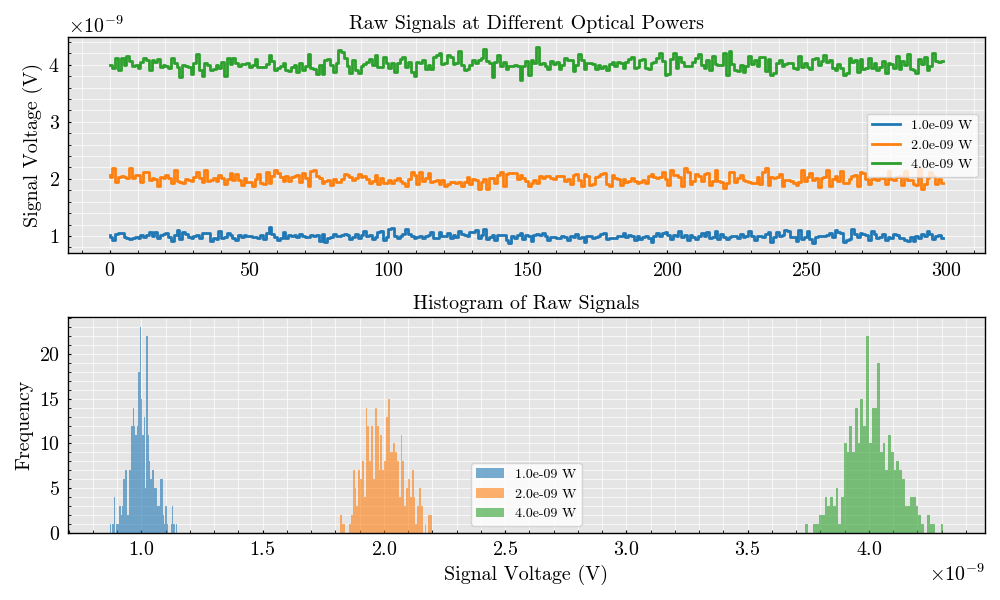
Total running time of the script: (0 minutes 0.440 seconds)