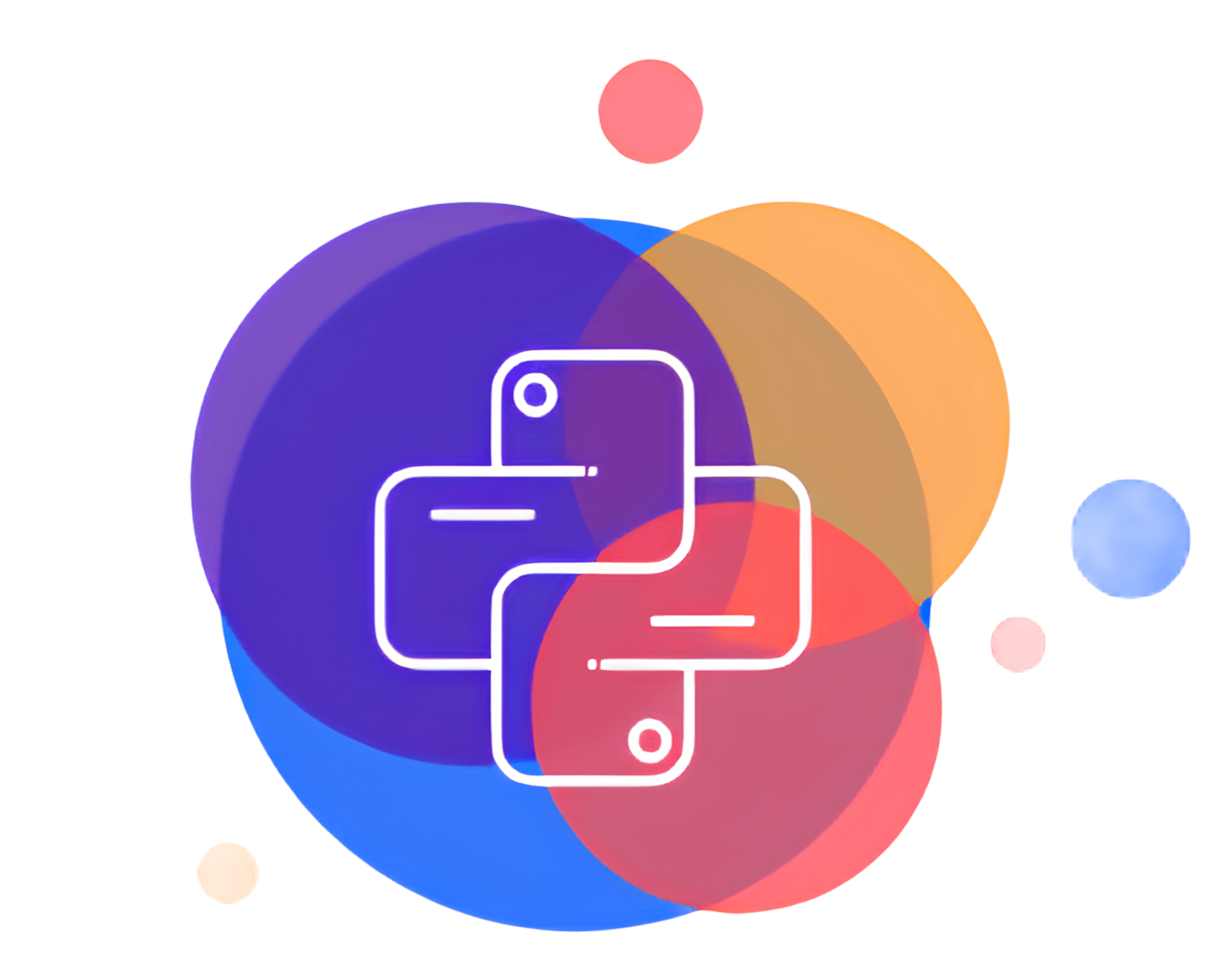Note
Go to the end to download the full example code.
Scatterer Collection#
This script simulates a flow cytometer using the FlowCyPy library. It models light scattering from particles detected by two detectors (Forward Scatter and Side Scatter) and visualizes the scattering intensities in a 2D hexbin plot.
Flow cytometry is used to analyze the physical and chemical properties of particles as they flow through a laser beam.
Steps in the Workflow:#
Define the flow parameters (e.g., speed, area, and total simulation time).
Create particle size and refractive index distributions.
Set up a laser source and detectors.
Simulate the flow cytometry experiment.
Visualize the scattering intensity in a 2D hexbin plot.
Import necessary libraries and modules
from FlowCyPy import ScattererCollection
from FlowCyPy import distribution, population
from FlowCyPy.units import nanometer, RIU, particle, milliliter
import numpy as np
# Set random seed for reproducibility
np.random.seed(20)
# Step 1: Define Particle Size and Refractive Index Distributions
# ---------------------------------------------------------------
# Two particle populations are defined with different sizes and refractive indices.
scatterer_collection = ScattererCollection(medium_refractive_index=1.33 * RIU)
population_0 = population.Sphere(
name='EV',
particle_count=2e+9 * particle / milliliter,
diameter=distribution.RosinRammler(characteristic_property=50 * nanometer, spread=4.5),
refractive_index=distribution.Normal(mean=1.39 * RIU, std_dev=0.05 * RIU)
)
population_1 = population.Sphere(
name='LP',
particle_count=1e+10 * particle / milliliter,
diameter=distribution.RosinRammler(characteristic_property=200 * nanometer, spread=4.5),
refractive_index=distribution.Normal(mean=1.45 * RIU, std_dev=0.05 * RIU)
)
scatterer_collection.add_population(population_0, population_1)
# Initialize the scatterer with the flow cell
df = scatterer_collection.get_population_dataframe(total_sampling=600, use_ratio=False) # Visualize the particle population
df.plot(x='Diameter', bins='auto')

<Figure size 1000x600 with 1 Axes>
Total running time of the script: (0 minutes 0.424 seconds)