Note
Go to the end to download the full example code.
S1 S2 Function Computation#
This example demonstrates how to compute and visualize the S1 and S2 scattering functions using PyMieSim.
Importing the package: PyMieSim
from PyMieSim.single.scatterer import Sphere
from PyMieSim.single.source import Gaussian
from PyMieSim.units import nanometer, degree, watt, AU, RIU
Defining the source
source = Gaussian(
wavelength=450 * nanometer, # 450 nm
polarization=0 * degree, # Linear polarization angle in radians
optical_power=1 * watt, # Arbitrary units
NA=0.3 * AU # Numerical Aperture
)
Defining the scatterer
scatterer = Sphere(
diameter=6 * nanometer, # 6 nm
source=source,
medium_property=1.0 * RIU, # Refractive property of the surrounding medium
property=1.4 * RIU # Refractive property of the scatterer
)
Computing the data
data = scatterer.get_s1s2(sampling=200) # Specify the number of sampling points
Plotting the data
figure = data.plot()
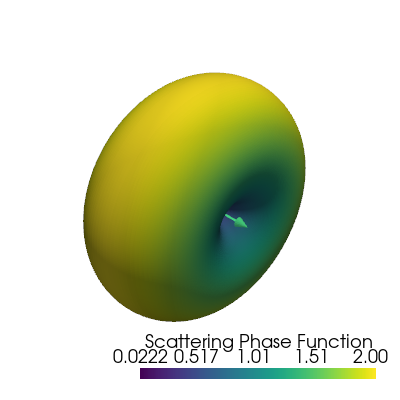
Total running time of the script: (0 minutes 0.275 seconds)
